celine21
Registered
- Joined
- Apr 7, 2021
- Messages
- 6
- Reaction score
- 0
- Points
- 1
During the past month, we released several meaningful features: new OS option (iOS), optimization of Speech Voices, and Auto Fill RPA Auth Code. Keep reading and check them out!?

?New operatiсng system: iOS
AdsPower can simulate operating systems for PC and mobile devices, including Windows, MacOS, Linux, and Android. Now you’ll get a new option: iOS. You may ask, what good does it do? The inspiring fact is that it mimics iOS devices with the ability to improve the compatibility with other browser fingerprints, such as resolutions, WebGL, etc.
When creating a new browser profile, scroll down and find operating system options below. You can choose either Android or iOS, depending on your needs. Or you can choose both of them if you’re not expecting specific device features, then AdsPower will assign you a random UA.
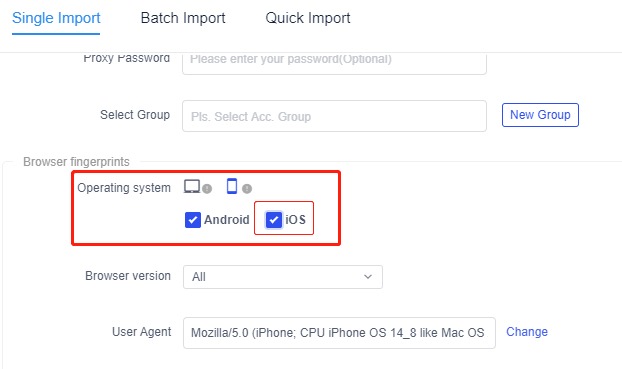
?Speech Voices
Speech Voices, one of the browser fingerprints, was turned off by default in previous versions. It means that the Speech Voice of the device you worked on was employed in all profiles. Now this browser fingerprint has been updated to allow you to change the Speech Voice of each profile by switching to “Noise”. It helps mitigate the risk of being tracked by websites.
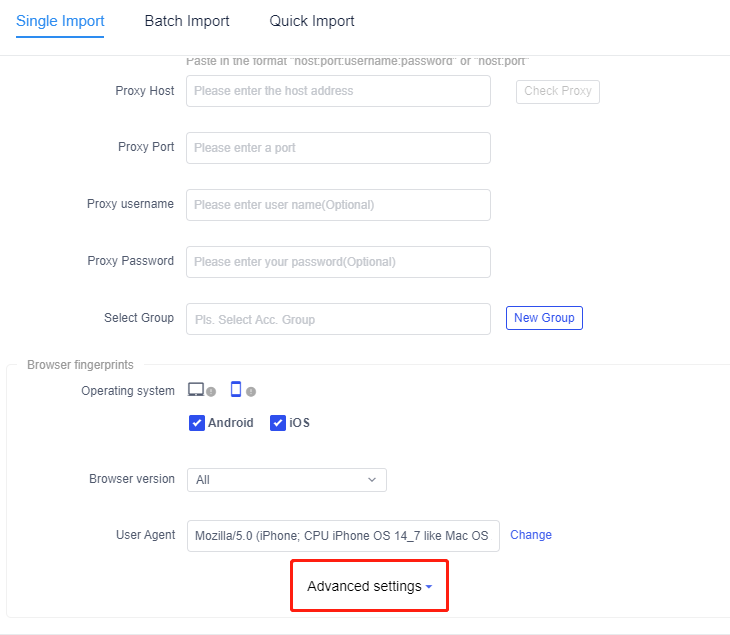

?Client Hints Detection Solved
We fixed the problem of UA Client Hints being detected by browserleaks.com. All tests PASSED now!
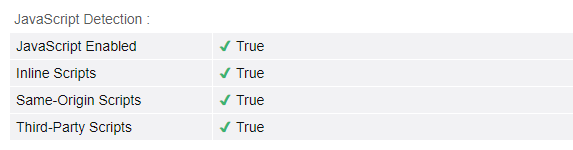
?Auto Fill RPA Auth Code
When creating a new task flow or performing actions with RPA Robot, you need to fill in an Auth Code that is sent to your email. To get this done, you have to log in to your email and find the code in the mailbox. Inconvenient, right? No worries, we’ve got a better solution - Auto Fill. AdsPower will get the first unread email and fill in the code automatically. Logging in on your own is no more necessary.
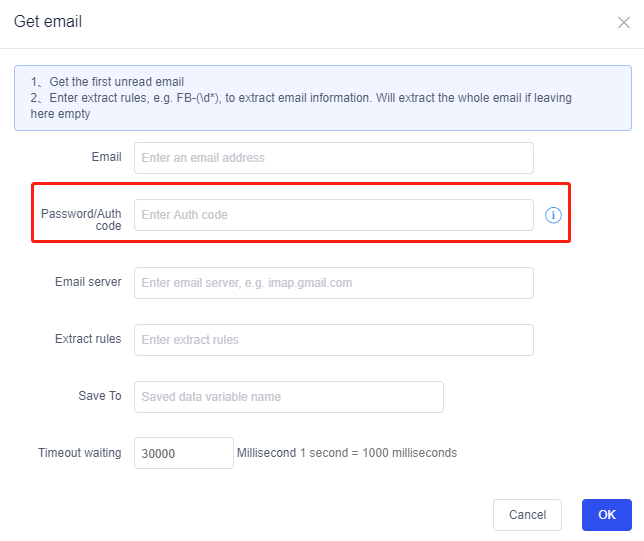
The complete RPA manual can be found here ?


?New operatiсng system: iOS
AdsPower can simulate operating systems for PC and mobile devices, including Windows, MacOS, Linux, and Android. Now you’ll get a new option: iOS. You may ask, what good does it do? The inspiring fact is that it mimics iOS devices with the ability to improve the compatibility with other browser fingerprints, such as resolutions, WebGL, etc.
When creating a new browser profile, scroll down and find operating system options below. You can choose either Android or iOS, depending on your needs. Or you can choose both of them if you’re not expecting specific device features, then AdsPower will assign you a random UA.
?Speech Voices
Speech Voices, one of the browser fingerprints, was turned off by default in previous versions. It means that the Speech Voice of the device you worked on was employed in all profiles. Now this browser fingerprint has been updated to allow you to change the Speech Voice of each profile by switching to “Noise”. It helps mitigate the risk of being tracked by websites.
?Client Hints Detection Solved
We fixed the problem of UA Client Hints being detected by browserleaks.com. All tests PASSED now!
?Auto Fill RPA Auth Code
When creating a new task flow or performing actions with RPA Robot, you need to fill in an Auth Code that is sent to your email. To get this done, you have to log in to your email and find the code in the mailbox. Inconvenient, right? No worries, we’ve got a better solution - Auto Fill. AdsPower will get the first unread email and fill in the code automatically. Logging in on your own is no more necessary.
The complete RPA manual can be found here ?
Last edited:

