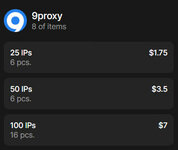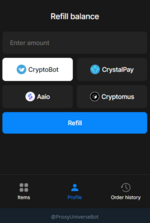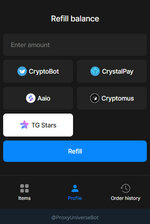ProxyUniverse
Registered
- Joined
- Feb 4, 2024
- Messages
- 40
- Reaction score
- 0
- Points
- 6

200IPs - $12
400IPs - $23
800IPs - $47
1600IPs - $93
3200IPs - $184
5200IPs - $296
Quantity - unlimited
More than 200 Countries.
Proxies are suitable for Traffic Arbitration, Youtube, Anonymity, Website Testing, etc.
We are ready to offer you access to high-quality Pia Proxy servers at prices that you will not find on official websites!
Click the link and choose your plan today
Shop: @ProxyUniverseBot
Support: @ProxyUniverse