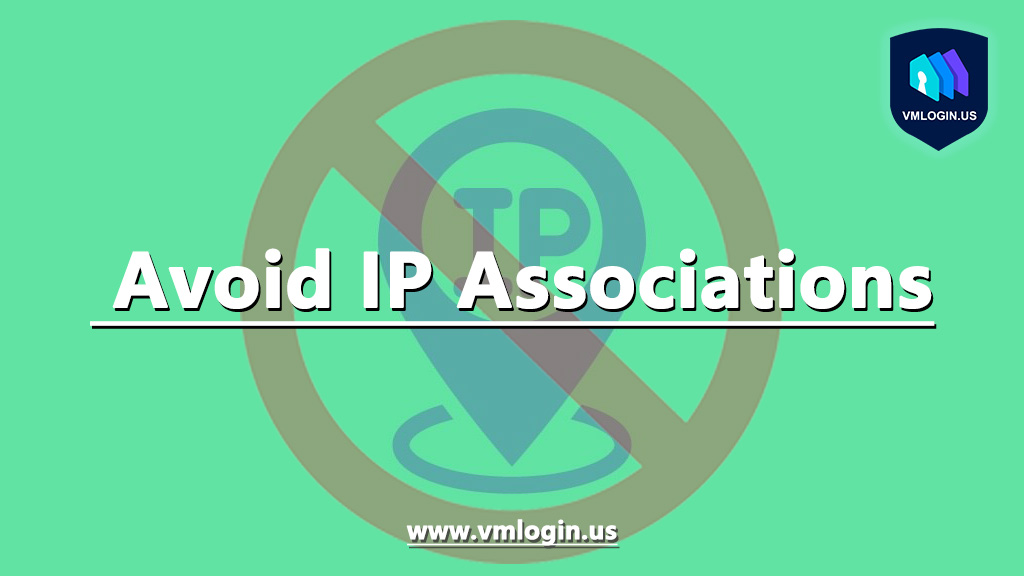
When you need to run multiple accounts or multiple window tasks, one of the things you need to be concerned about is whether or not multiple accounts will be associated. And one of the causes of account association is IP association.
What does IP association mean? IP association means that multiple accounts use the same IP address. For example, if you have multiple Amazon and Facebook accounts, even though you have changed to different devices, the network environment has not changed, and you are still using the same IP address, this will create an IP association.
Impact of IP association:
When multiple accounts use the same IP address, they may face the following problems:
1. Privacy leakage: IP association may lead to the tracking and collection of users’ personal information, which may be used by wrongdoers for fraudulent activities or other malicious behaviors.
2. Limiting the number of accounts: Certain platforms may limit the number of accounts that can be registered under each IP address, which means that multiple accounts under one IP address may be limited.
3. Manipulation activities: Some platforms may use IP associations to detect and prevent manipulation, such as fans, comments, or likes. If multiple accounts are associated under the same IP address, these activities may be considered violations, resulting in account bans or other restrictions, and ultimately the account owner may suffer serious losses.
For e-commerce sellers, if multiple store accounts or sellers have the same network IP, then this is detected as an association, and generally, the e-commerce store account will be blocked outright.
How to Prevent IP Association of Multiple Accounts?
Here are some effective ways to help users prevent IP association of multiple accounts:
1. Use cloud servers: The IPs provided by cloud hosting are fixed, but when sellers do not renew these IPs, the IPs will be reclaimed for re-selling. Some sellers just use some previously blocked IPs, and as a result, their accounts are directly associated, so they need to hold the IPs for a long time.
2. Use different devices and dedicated network lines: Try to use different devices and network connections to access different accounts, this can prevent IP association between accounts. This method is reliable and costly.
3. Use an anti-association browser: For example, the VMLogin anti-detect browser simulates different and unique hardware device fingerprint parameters, and users can independently set the IP address for each browser, which effectively ensures that different accounts have different fingerprints, IP addresses, cookies, and other caches, and there is no risk of association. This method of anti-association is effective, low-cost, and cost-effective.
VMLogin Antidetect Browser:
VMLogin Antidetect Browser is a tool that helps users to effectively prevent IP association of multiple accounts.
1. Virtualization technology: Virtualization technology creates a virtual browser environment where each account runs in a separate isolated environment, thus preventing IP association.
2. Changing browser fingerprints: Changing browser fingerprint information so that each account appears to be from a different device and browser further prevents IP association.
3. Multiple IP address option: Customize the setting of the proxy server so that users can set the IP address independently and set different IP addresses to access different accounts, thus preventing associations.
